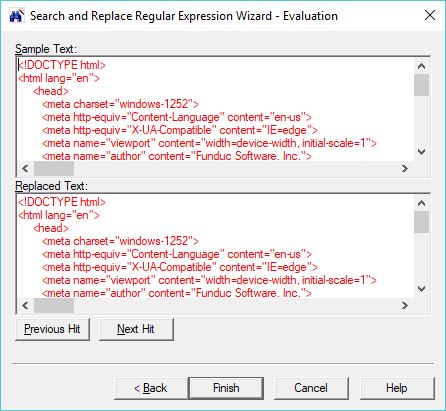Search and Replace Regular Expression Wizard
![]() The Search and Replace Regular Expression Wizard has 4 screens. All 4 are presented below...
The Search and Replace Regular Expression Wizard has 4 screens. All 4 are presented below...
When the Wizard is launched, the last strings from Search Replace are inserted automatically. Or you can type (paste) in your own. You also supply a Sample Text - type something in, paste from the clipboard, or retrieve a file.
You can return the opening screen at any time via the 'Back' & 'Next' buttons. For complex expressions you may prefer to return here and adjust them directly in the 'Search Expression' and 'Replace Expression' fields. When you move forward again in the Wizard your new terms are automatically incorporated into other program fields.
----------- Opening Screen - Sample Text -----------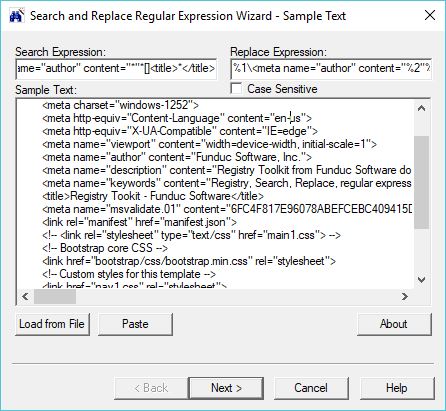
The Search Expression is broken down into component parts in the second screen (the Expression List).
If you highlight a reg exp operator or some literal text in the Expression list, the effect is seen as blue text in the sample. Red text shows the other aspects of the sample affected by the overall search expression. Black text is the part not affected.
----------- Search Expression ----------- 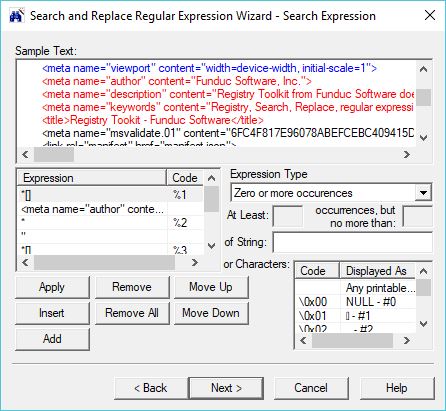
The Replace Expression is also broken down into component parts.
Context highlighting is available here also. PLUS, the replace(s) themselves are implemented in the sample. You can see in 'real time' what will happen if, say, you move a %n term up or down.
Notice how easy it is to select the '%n' operators? %n operators are the replacement term counterparts to the regular expression operators in the search expression. The Expression Type pick list quickly inserts them by number.
----------- Replace Expression ----------- 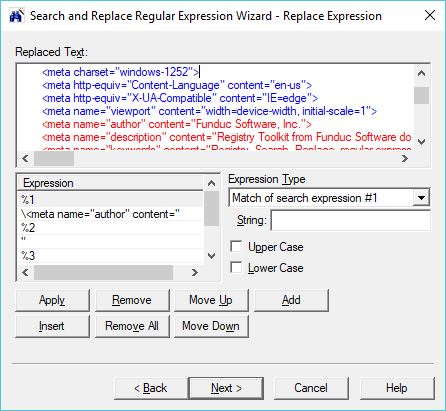
The last screen puts everything together to show you the sample text and what the result will be if you were to implement the terms in Search and Replace on a real file.
Don't like the results? You can move all the way back to the opening screen if you want, make changes, and then come back here.
If your work passes muster, click on Finish and the strings you made will be inserted into Search and Replace.
----------- Final Evaluation -----------